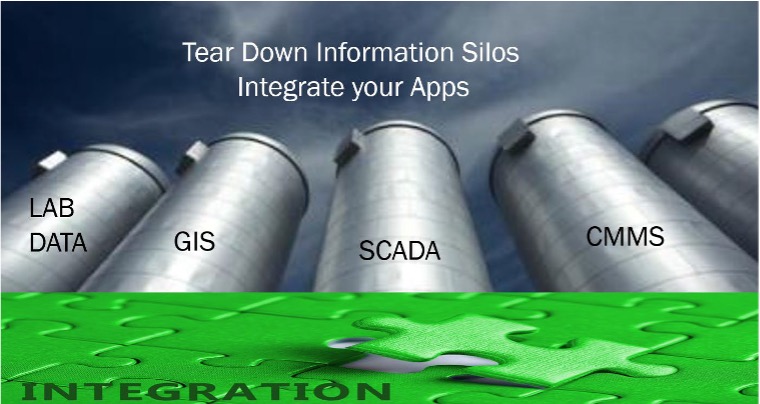1
Electronic O&M Manuals
Making all of the information about your plant equipment readily available to all of your employees all the time.
2
CMMS
Track and record preventive maintenance and corrective measures for all of your equipment.
3
Electronic Logbooks
Electronically record information and make it instantly available to all of your employees. This is a great solution for any type of data collection.
4
GIS
Making all of the information about your plant equipment readily available to all of your employees all the time.
5
Electronic O&M Manuals
Geo-Spatially tying data to a point on a map.
COMPREHENSIVE ASSET MANAGEMENT PROGRAM
Asset Management Tool #1
ELECTRONIC O&M MANUALS (EO&M)
We all have them:
- Don’t contain all of the information.
- Websites
- Photos
- Narratives
- plans
- Sometimes difficult to understand or navigate.
- Not readily available to all employees all of the time.
- Never updated.
- Rarely, if ever, used.

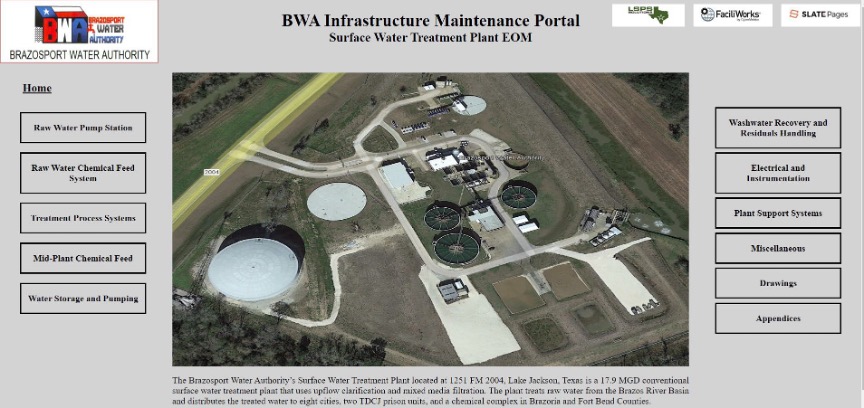
Asset Management Tool #2
COMPUTERIZED MAINTENANCE MANAGEMENT SOFTWARE (CMMS)
- Software designed to:
- Record information about your equipment and assets.
- Generate work orders for either preventive maintenance or corrective measures.
- Track what work is accomplished when and by whom.
- Track and record parts and labor used to perform PMs or CMs.
- Reporting.
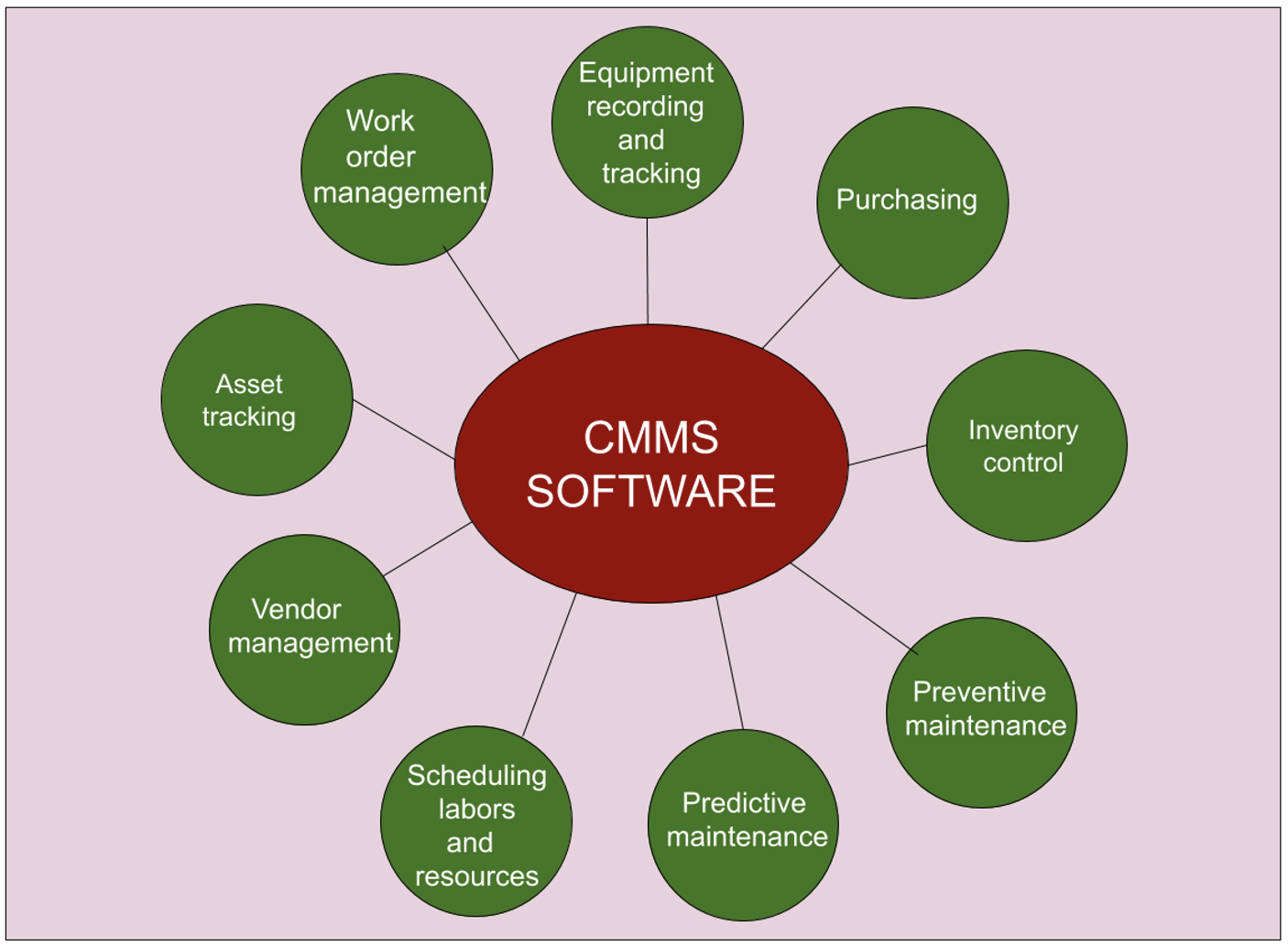
Asset Management Tool #3
ELECTRONIC LOGBOOK
(SLATES)
Software designed to:
- Electronically record information collected during routine inspections
- Electronically collect and complete work order information.
- Electronically collect and record information on field activities.
- Eliminate re-entering of data into multiple forms and spreadsheets.
- Provide secure cloud storage and immediate reporting capabilities.


Asset Management Tool #4
GIS
Software designed to:
- Store large amounts of varying types of information
- Geo-spatially tie that information to a site or sites on a map.
- Display that information in a variety of formats.
- Can be used to store and display information about any fixed object that can be located on a map.
- Fire hydrants
- Traffic signs
- Water Meters
- Lift Stations
- Plants

Asset Management Tool #5
Integration
By Integrating the Tools, We Can:
- Build a very powerful Asset Management System
- Make all of the information about your system readily available to all of your staff all of the time.
- Eliminate Redundant Data Entry.
- Dramatically Reduce Paperwork.
- Make your Inspections and Check List Information Searchable and Queryable.
- Automate Your Preventive Maintenance and Repair Processes.
- Build Custom Dashboards.